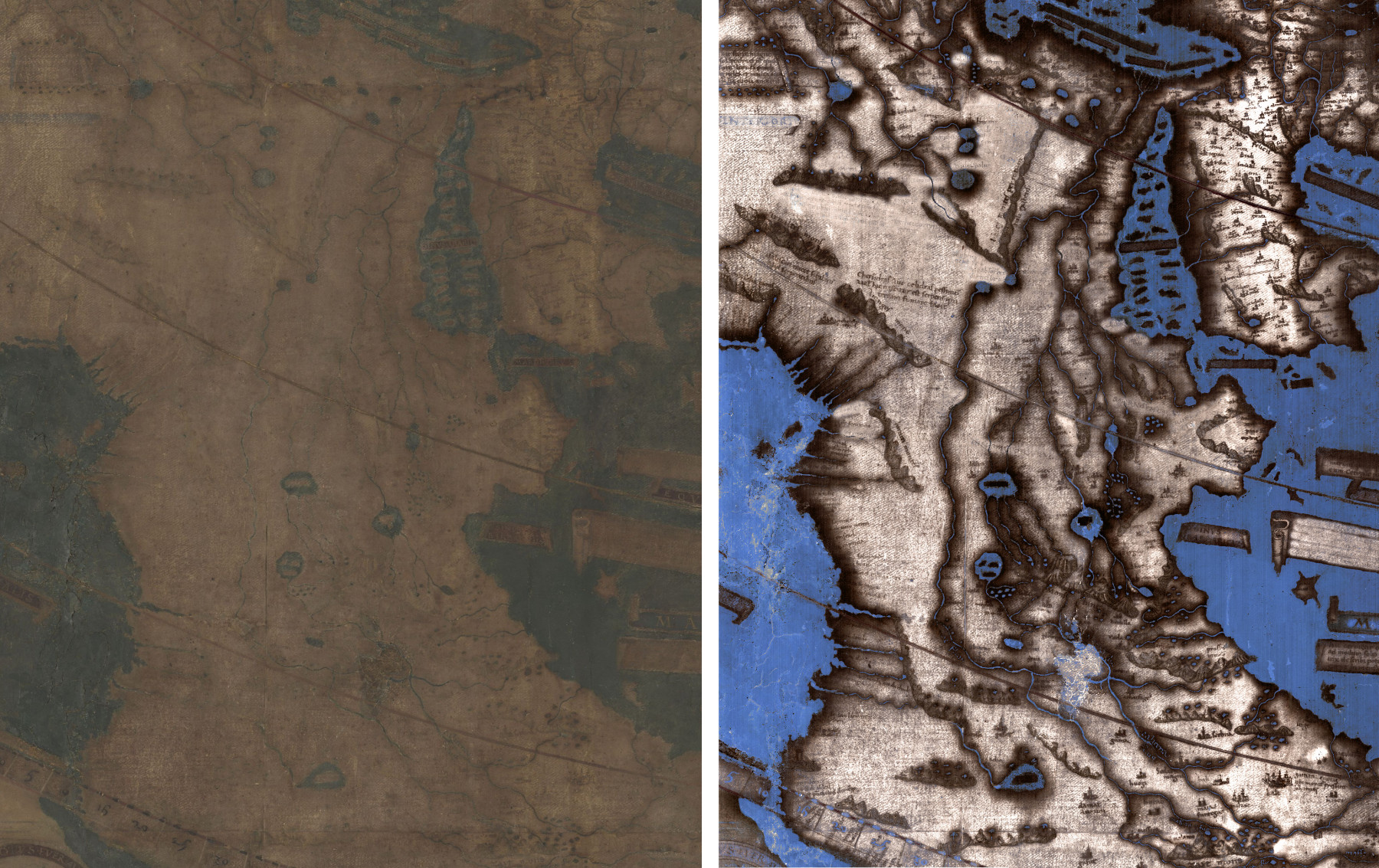Directions Magazine’s Diana Sinton sat down with Dr. Jill Saligoe-Simmel, the product manager of SDI and INSPIRE for Esri, to discuss the increasingly clear role that spatial data infrastructure plays in problem-solving.
Diana Sinton: Your position at Esri is a new one. What has been driving the increased interest in, and awareness of, spatial data infrastructures?
Dr. Saligoe-Simmel: Whether it’s called an NSDI, OneMap, Regional Information System, GeoPortal (as in Africa GeoPortal), or otherwise, spatial data infrastructures (SDIs) continue to be relevant and pervasive at all levels of government and across many sectors. At their finest, they enable cross-border and multi-organizational collaboration to address our most significant social and environmental challenges, including natural and human-made disasters. These collaborations promote efficiency at all levels of government.
In the past, metadata catalogs and data exchange dominated SDI initiatives, often with a “build it and they will come” approach. Over the years, with a few notable exceptions, many SDIs have struggled to gain traction. Yet the overall objectives of SDI are quite sound, and may be more relevant than ever. That’s why I’m optimistic about seeing new patterns emerging that expand the focus of SDI on problem-solving.
Today, SDIs are rapidly evolving. Together, the internet and cloud computing are transforming the way organizations manage data and collaborate. Web GIS is significantly easier to use, deploy, and integrate into an SDI ecosystem than traditional systems. For example, portals manage all aspects of geographic information, including data and services, maps, analytical models, applications, workflows, and even data security and access. Organizations are connected through a network of portals. Data service APIs enable users to bring together data dynamically from distributed systems into a host of applications.
Through this emerging geospatial infrastructure, users can now inexpensively and efficiently access immense amounts of geographic data. Community members can easily share maps, analytical models, applications, and workflows across and among multiple users and organizations. The result is a secure but highly collaborative environment — an integrated set of deployments focused on shared goals.
For over 30 years, Esri has promoted and supported SDIs at local, state, regional, national, and global scales. We have deep experience in SDI, interoperability, and open standards. It’s an opportune time to make sure we are supporting SDI success in this new era of geospatial infrastructure.
Diana Sinton: Now that you’ve settled into this new position, towards what types of goals are you working? What is a typical day for you?
Dr. Saligoe-Simmel: As a product manager, I focus on identifying and communicating SDI-related patterns and practices, and how we can best support them with our underlying platform. While listening to our customers and the market, I also collect, quantify, and prioritize common problems where we can help evolving SDI to be more successful. Each day, I spend time listening to and observing the SDI marketplace and thinking strategically about how we can further our customer’s success. By understanding our customers’ experiences, we can identify common patterns among successful SDI and share those patterns and practices with others.
In her book, Governing the Commons (1990), Elinore Ostrom recognizes that “common pool resources” operate under diverse institutional arrangements. This certainly applies to SDIs, where there isn’t a singular organizational model for success. Cooperation can take many forms, and common patterns emerge — for example, a meaningful pattern is: Framework data are open and clearly identified as authoritative. When users find themselves awash in a sea of data, the open data movement is a victim of its success. Are the data the best available? Are they sourced from the local authority? Authoritative data provide a single point of reference for all parties to work from — a common operating picture — that is critical to effective government operations.
NC OneMap is an authoritative discovery point of geospatial data for the state comprised of data supplied by multiple agencies. Therefore, it was important for them to establish a set of standards for documenting resources so that authoritative data providers do it consistently and in a standardized fashion. This way, when someone performs a search, they can be assured that results list all the relevant resources. NC OneMap shares its best practices for sharing authoritative data on their Open Data site.
The need to manage authoritative data effectively will grow in importance as open data policies, such as the U.S. OPEN Government Data Act and the EU Open Data Directive, are enacted.
Diana Sinton: The more front-facing piece of spatial decision infrastructure is readily accessible data, but much has to happen for that to happen effectively and efficiently. Do you have any examples or stories about those essential, but less visible, parts of SDI (problem-solving, reducing duplication and effort, etc.)?
Dr. Saligoe-Simmel: The most significant challenges for most SDI remain policy and organizational, not technology. Though SDI communities have laid the groundwork for governance and policies, there is still much to be done.
For example, SDI’s have traditionally focused on the roles and responsibilities of their coordinating bodies and contributing partners. Over the last several years, we observe that the most successful SDIs are often mission-focused – sometimes encompassing the missions of multiple stakeholders. Communities of practice can amplify the value of their SDI by designing for end-use by the consumers (who are sometimes, also, partners).
Around the world, people and organizations aspire to be safe, healthy, prosperous, and more. These aspirations can be translated into initiatives that citizens understand and support. The use-cases (or value proposition) drive the SDI data. In a 2014 Report of Stakeholder Engagement on Four Geospatial Issues with National Importance, National States Geographic Information Council (NSGIC) members recognized that mission-specific programs are typically successful, although not always in a way that meets the needs of the entire geospatial community. It remains that the positive impacts of mission-specific projects should shape our SDI thinking as we move forward.
A great example is Open Data DC, which shares hundreds of datasets freely among agencies, federal and regional governments, and with the public. What’s innovative is how they wrap their open data site in apps and data stories, such as preserving tree canopy and recycling, that engage their stakeholders and the public. Initiatives can also be a mechanism that facilitates framework data. For example, Addressing In DC shares information on the history and standards behind their comprehensive Master Address Repository (MAR) and provides educational information to guide people to use the data, apps, and map service APIs.
At a national level, HIFLD Open Data provides access to hundreds of national foundation-level geospatial data within the open public domain for use by local, state, federal, tribal, private sector, and community partners for community preparedness, resiliency, research, and more. It demonstrates a distributed portal model in action. In 2017, the U.S. Department of Homeland Security (DHS) launched dedicated websites to unify the response and recovery data aggregation efforts for hurricanes Harvey and Irma. Built on top of the HIFLD Open Data portal, these sites provided event-specific hubs to disseminate data and support the massive mapping activities for response and recovery.
Globally, we see similar patterns with the UN Sustainable Development Goals (SDG) Hub. Beyond data, GIS professionals, developers, and domain experts are collaborating with shared workflows, models, analyses, templates, and code. The next decade should prove an exciting time for SDIs, enabled by open platforms and the geospatial cloud.